Benefits of Office 2016 pro
- Cost-effective: Office 2016 Pro is a one-time purchase, making it a cost-effective solution for those who don’t want to pay a subscription fee.
- Comprehensive set of tools: Office 2016 Pro includes all the essential tools for productivity, such as Word, Excel, PowerPoint, Outlook, and OneNote, as well as other tools such as Publisher and Access.
- Enhanced collaboration: Office 2016 Pro includes features such as co-authoring and real-time document editing, making it easy for users to collaborate and share their work with others.
- Improved mobile access: Office 2016 Pro includes improved mobile access, allowing users to access their documents from any device with an internet connection.
Microsoft Office 2016 Professional
Office 2016 Pro is a cost-effective and comprehensive office suite that includes essential tools for productivity, such as Word, Excel, PowerPoint, Outlook, and OneNote, as well as other tools like Publisher and Access. It offers improved collaboration and mobile access features, and enhanced security features like Data Loss Prevention and Information Rights Management. Overall, it is a great option for small businesses and students who need a reliable and comprehensive office suite.
How To Install
New Features In The Office 2016 Pro
These new features in Office 2016 Pro are designed to enhance productivity, collaboration, and accessibility for users.
- Real-time co-authoring: This feature allows multiple users to edit the same document at the same time, with changes being visible in real-time.
- Improved version history: With the improved version history feature, users can easily see and restore earlier versions of a document.
- Tell Me: The Tell Me feature allows users to quickly find the features and functions they need by simply typing in a question or a keyword.
- Smart Lookup: Smart Lookup allows users to quickly search for information related to a specific topic without leaving the document.

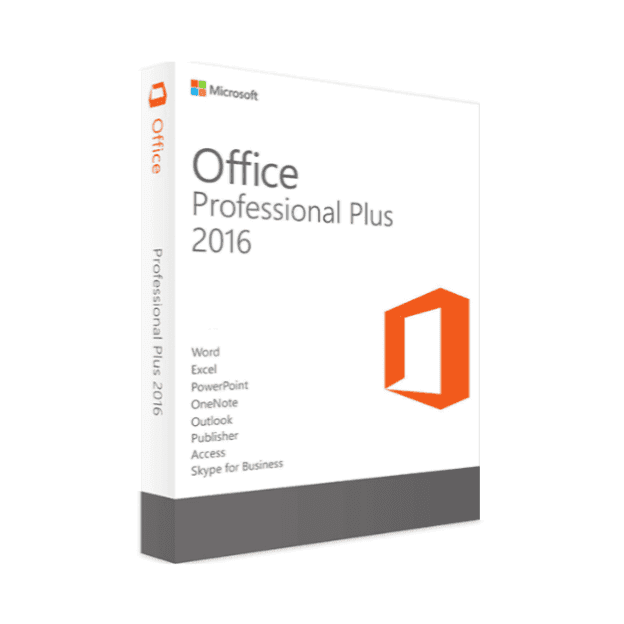

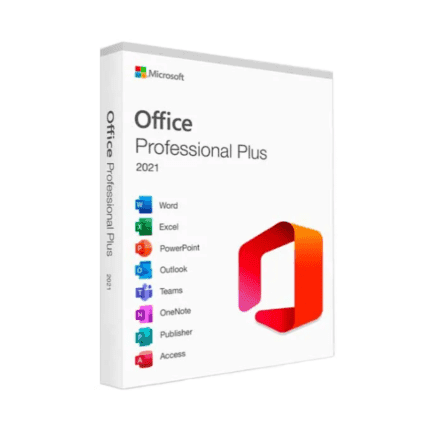
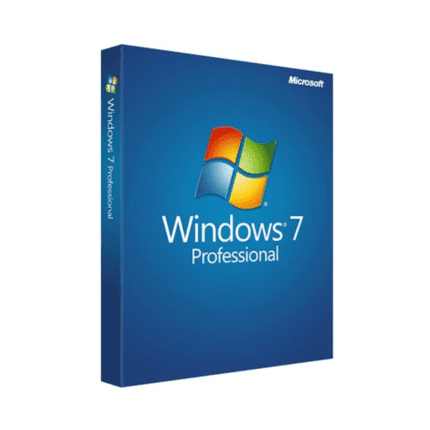
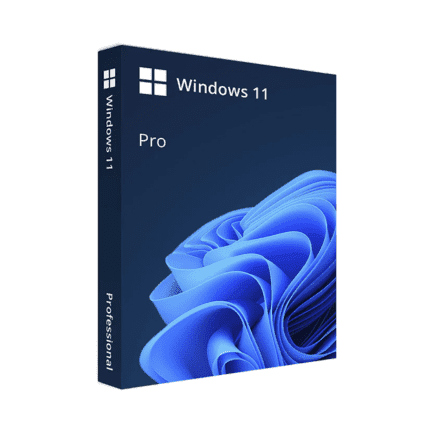
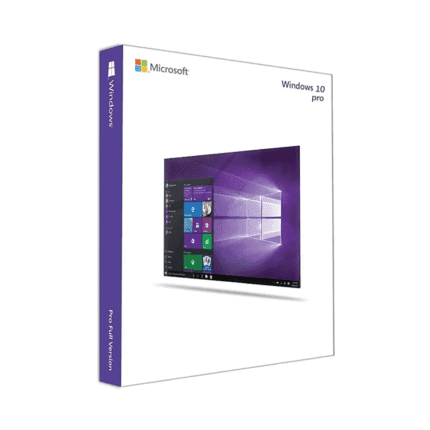
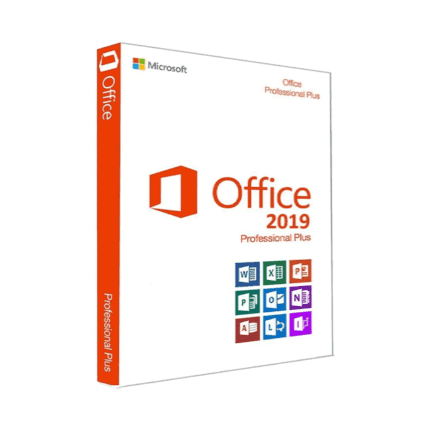
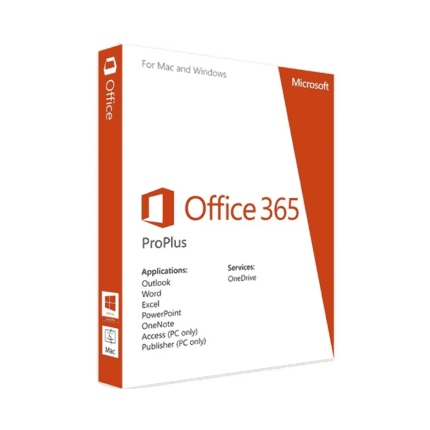
Reviews
There are no reviews yet